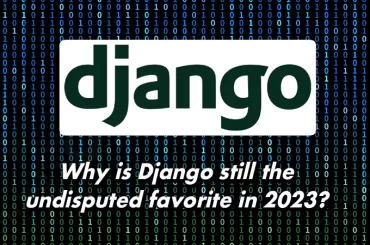When you’re backing up your data to the cloud, you’re utilizing your home internet connection to do so. That means you’re utilizing a certain amount of bandwidth essentially at all times, especially when you’re changing the files on your computer a certain amount. If you’re thinking about how bandwidth usage might work for your backup process, here’s what you need to know about it.
Throttled vs. Unthrottled
So, first and foremost, it’s important to know what “throttled” and “unthrottled” even means. “Unthrottled” uploads means that no one is controlling how fast you upload your computer’s data to the cloud; you can upload your computer’s data as fast as your home internet allows. “Throttled” uploads means that someone, whether it’s the company or yourself, is choosing not to allow you to upload things as fast as you possibly can. You can use a bandwidth test to see what that “maximum speed” might look like.
- Automatic Throttling to Match Your Bandwidth
The first option is to utilize automatic throttling. Automatic throttling typically tries to keep the percentage usage fairly low. For example, if you have automatic throttling turned on, the software may do its best to keep your overall bandwidth usage below 20%. This is a great option if you’re regularly switching between fast and slow connections, or if you’re just not in much of a hurry, and it’s the option you’ll be using most frequently.
- Manual Throttle to Keep Your Choice Consistent
Manual throttling allows you to choose between a faster home network and faster backups. The faster your backups, the more of your bandwidth the backups will be using, and vice versa. This might be a good option if people aren’t widely using your bandwidth currently and you’re backing up a significant amount of data. However, on average, you don’t need to use manual throttling, as the automatic throttling will be the perfect balance.
- Manual Threading to Allocate Bandwidth Space
You can also manually choose the number of backup threads that your cloud storage system is using. The more threads you use, the more resources the software will use. Limited bandwidth may result in the opposite effect, however, as selecting more threads may cause your bandwidth to become saturated and actually slow down your uploads. Manual threading typically isn’t suggested unless you’re already pretty well-acquainted with an understanding of your home’s bandwidth, as the automatic setting is typically more than enough for an effective upload process.
Conclusion
When you’re backing up information to the cloud, the program doing so has to choose between backing up more quickly and allowing other people on your network to utilize the internet effectively. The automatic option, which is available on most online cloud backup options, is far and away the best option for most people. Unless you have plenty of experience or you’re currently backing up a large amount of data, you can just utilize the automatic option and usually cover your backup and sync options perfectly fine.